.png)
.png?width=1000&height=426&name=FlyQ%20+%20_logo%20(1).png)
Fly More. Spend Less.
An EFB should make your flying easier and safer, not drive up the cost of flying. FlyQ+ by APG provides an easy-to-use yet feature-rich tool that streamlines your inflight experience -- without the premium price tag. Compare your current EFB or try FlyQ+ to get a comprehensive EFB solution for less!
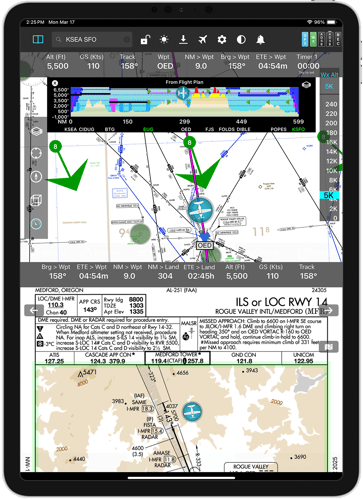
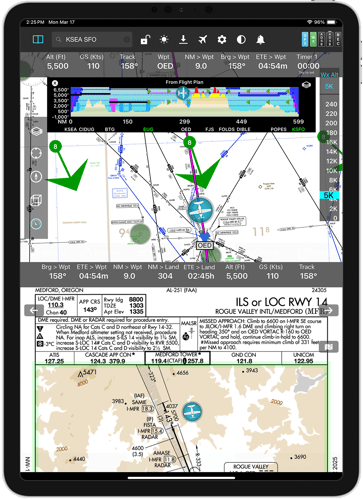
Designed for Simplicity & Speed
4D Predictive Wx | ADS-B Traffic & Weather | Augmented Reality | FAA DO-200B Charts
FlyQ+ EFB prioritizes ease of use. With large, clear visuals and an intuitive two-click navigation system, everything you need is always right where you expect it—helping you stay focused on flying, not fumbling through software.


Wind Optimizer Measuring Tool
FlyQ's unique Wind Optimizer gets you to your destination faster by graphically showing you the best altitude. Use the Terrain X-Ray tool to check distance, bearing, flight time, fuel required, and safe terrain clearance between points.


Multi-Layered 4D Predictive Weather
FlyQ+ keeps you safe with exceptional insight into current and expected weather conditions based on ADS-B and Internet-provided data. Add nearly 20 weather layers to the map and check "what if" scenarios with the Timeline and Altitude Slider.


Enhanced ADS-B Traffic & Weather
Quickly recognize and avoid air traffic and changing weather conditions with FlyQ's support of more than 20 ADS-B and in-panel devices including Stratus 3, Avidyne, Dynon, Stratux, and more. Experience the difference FlyQ+ can make on your next flight.
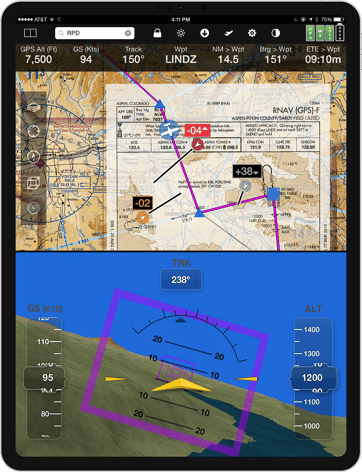
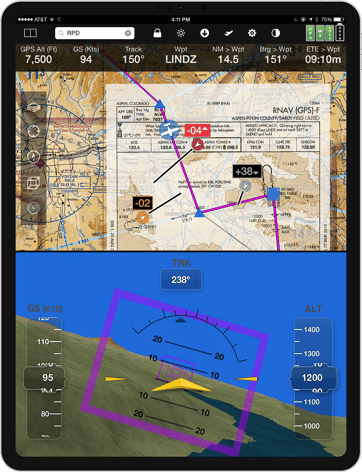
FAA DO-200B Certified Plates & Diagrams
APG is one of just three companies worldwide that has been certified by the FAA for its comprehensive DO-200B certification program. This allows our ChartData to be used in certified avionics such as those from BendixKing and Aspen because it ensures a consistent, timely, complete, and verifiable source for referenced plates and airport diagrams.
More Features, Better Value
Advanced EFB tools that combine ease of use with valuable features.

Single or Split-Screen Views
Flying is complicated and sometimes involves monitoring several sources of information at the same time. At other times, it helps to focus on just one thing at a time. FlyQ+ works in both single and split-screen views so you can see exactly the right amount of information that you need for every phase of flight.
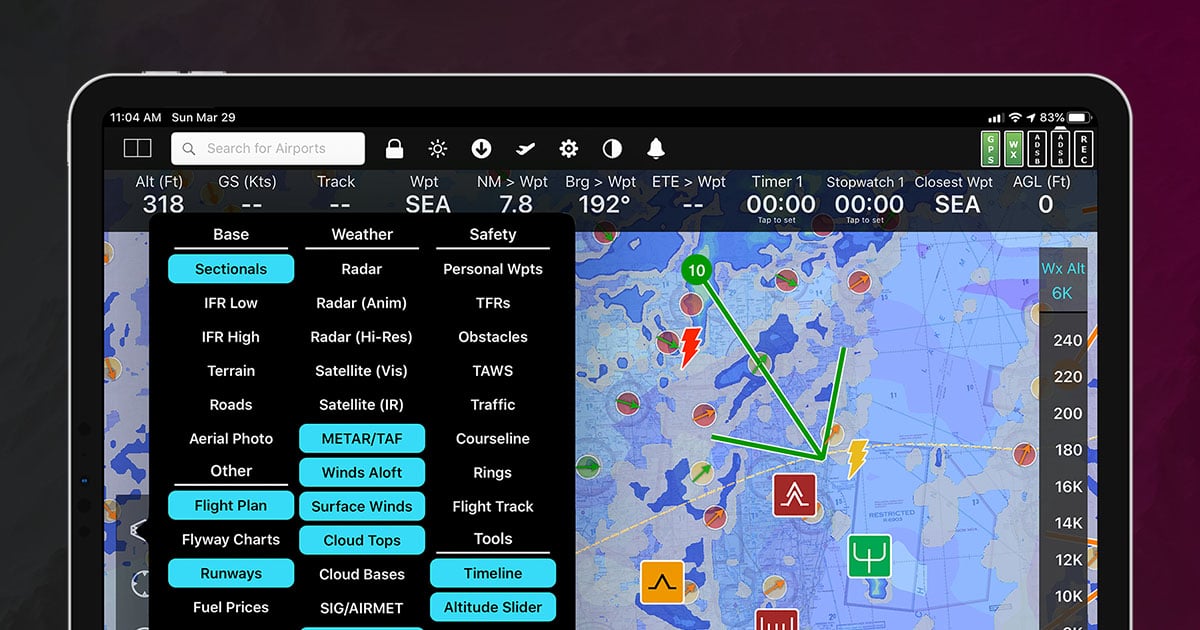
Simplified 2-Click Interface
We believe that you should fly the plane, not the iPad. Thus, we put particular emphasis on giving you important information quickly and clearly. With FlyQ+, you're never more than two taps away from important in-flight information.

Wide Avionics Compatibility
No man (or app) is an island and a good iPad aviation app needs to work with the wide range of avionics you may have in your aircraft. FlyQ+ supports connecting to more than 20 ADS-B and GPS systems as well as certified and experimental panels made by BendixKing (Honeywell), Dynon, AFS, and Avidyne.
In-Flight Engine-Out Glide Rings
FlyQ+ includes an engine-out dynamic Glide Ring that uses GPS position, altitude, winds aloft, terrain, and aircraft-specific performance data to indicate where the aircraft can land if the engine fails. Uniquely, this feature helps you stay safe by showing how changing your altitude affects the glide zone. This applies both during flight and during preflight planning.


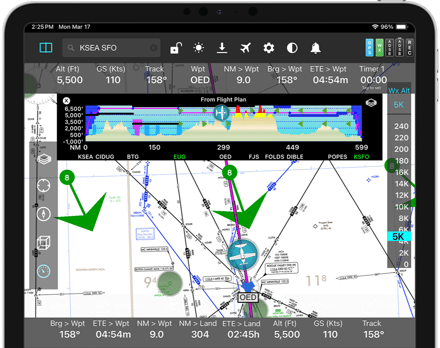
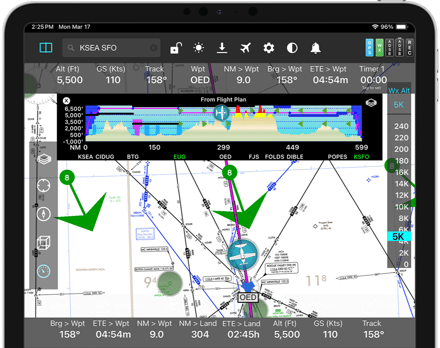
Multi-Layer Altitude Profile View
Flying is a three-dimensional exercise so we include a powerful Profile View that provides a “cross-section” of your flight. It shows your actual position over terrain (color-coded for terrain warnings), within airspace, over airways, and through several different weather layers. It's time-synchronized to your flight so it shows the weather you can expect at different points during the flight and you can pinch and zoom to focus on specific areas.
"I used both FlyQ and the typical competition in parallel, and I personally believe FlyQ is the better EFB. It's simpler, faster, and full-featured. I love the experience FlyQ offers.
FlyQ App User: 159721




